Motherboard form factors are a crucial aspect of building or upgrading computers. They determine the size, shape, and layout of the motherboard, which in turn affects its compatibility with other components and the computer case. It is essential to understand the different varieties available for anyone looking to assemble a computer that meets their needs. The most commonly used form factor is the ATX, thanks to its versatility and suitability for a range of applications, from gaming to general use. The ATX form factor provides ample space for PCIe slots and components, making it a reliable choice for most users.
When considering the form factor, one must also take into account the requirements for power connectors and the intended use of the computer. For instance, builder preferences vary from compact PCs requiring Mini ITX boards, to powerful workstations which might utilize the larger E-ATX form factor. Selecting the correct form factor ensures optimal airflow, component fit, and expansion capabilities for future upgrades.
Unraveling the World of Motherboard Form Factors
Motherboards, the heart of a computer system, come in various shapes and sizes. These different dimensions, known as form factors, dictate compatibility with cases, power supplies, and other components. Let’s delve into the common motherboard form factors.
ATX (Advanced Technology eXtended)
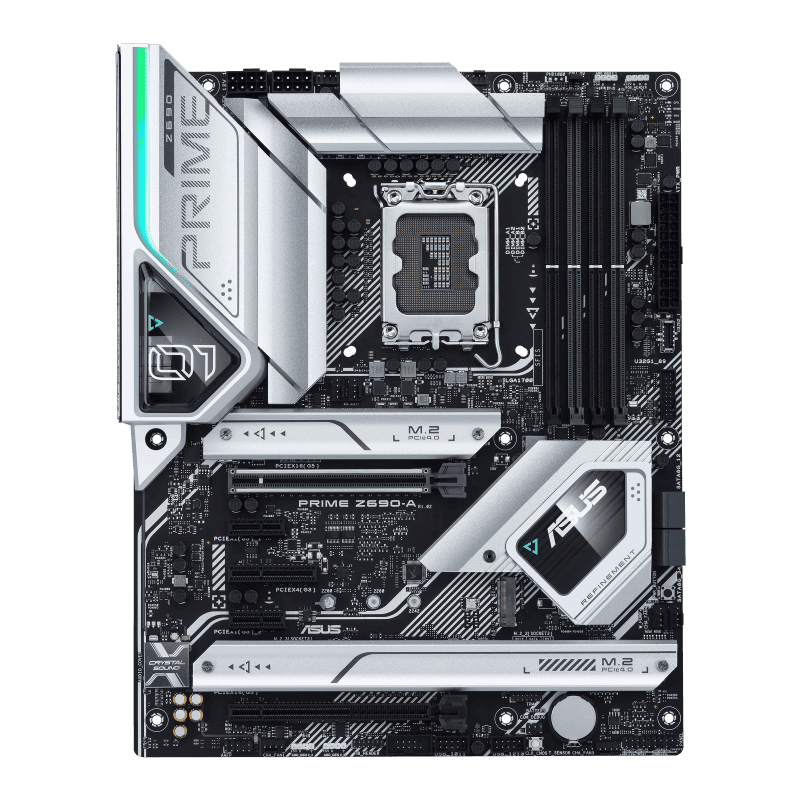
The ATX form factor is the most common type found in desktop computers. It’s known for its rectangular shape and standard layout of components. ATX motherboards offer a good balance of features, expansion slots, and compatibility with various cases and power supplies. They are suitable for most users, from casual users to gamers and content creators.
MicroATX (mATX)

MicroATX is a smaller version of the ATX form factor. It’s designed for compact builds while retaining most of the features and functionality of a full-sized ATX board. MicroATX motherboards typically have fewer expansion slots but are still capable of handling demanding tasks. They are a popular choice for small form factor (SFF) builds and budget-friendly systems.
Mini-ITX

Mini-ITX is the smallest mainstream motherboard form factor. It’s designed for ultra-compact builds and offers a minimalistic approach to computing. Mini-ITX motherboards are ideal for home theater PCs (HTPCs), media centers, and portable systems. However, their limited expansion slots and smaller size might not be suitable for users who require extensive customization or high-end components.
E-ATX (Extended ATX)

E-ATX is a larger variant of the ATX form factor. It’s designed for high-end workstations and servers, offering additional space for more expansion slots, memory modules, and CPU sockets. E-ATX motherboards are typically used in professional settings where performance and expandability are paramount. However, they require larger cases and specialized power supplies due to their increased size.
Comparison Table of Motherboard Form Factors
| Form Factor | Dimensions (inches) | Expansion Slots | Typical Usage |
|---|---|---|---|
| ATX | 12 x 9.6 | 7 | General-purpose desktops, gaming PCs, workstations |
| MicroATX | 9.6 x 9.6 | 4 | Budget-friendly systems, SFF builds, home offices |
| Mini-ITX | 6.7 x 6.7 | 1 | HTPCs, media centers, portable systems, compact builds |
| E-ATX | 12 x 13 | 7+ | High-end workstations, servers, professional systems |
When choosing a motherboard form factor, consider your needs, budget, and the type of computer you’re building. Each form factor has its strengths and weaknesses, catering to different user preferences and use cases. By understanding the differences between them, you can make an informed decision that aligns with your computing requirements.
Key Takeaways
- Motherboards come in different shapes and sizes, known as form factors.
- The ATX form factor is widely used and accommodates a variety of computer needs.
- Choosing the right form factor is important for compatibility and system expansion.
Understanding Motherboard Form Factors
When building a PC, the motherboard’s form factor is crucial as it determines the size, power supply compatibility, and the number of expansion slots among other aspects. It’s important for a PC builder to understand these standards to ensure all components fit and work together.
ATX and its Variants
Advanced Technology Extended (ATX) is the most prevalent form factor for motherboards. The typical ATX motherboard has dimensions of 12 x 9.6 inches, providing ample space for multiple RAM slots, PCIe slots for GPUs and expansion cards, and various connectors such as SATA, USB, and audio. It’s an excellent choice for gaming PCs, allowing for effective cooling and robust power delivery.
E-ATX (Extended ATX), larger than ATX, measures up to 12 x 13 inches and suits users with high-end workstation needs, offering more space for additional RAM, GPUs, and other PCIe devices. Most full-tower cases accommodate E-ATX motherboards, which often feature multiple CPU sockets and extensive I/O ports.
Miniaturized Form Factors
Micro-ATX is a down-sized version of ATX, measuring 9.6 x 9.6 inches. It still supports a good number of RAM slots and PCIe expansion slots but fits in smaller mid-tower cases. It’s a favored choice for PC builders seeking a balance between size and expansion capabilities.
The even smaller Mini-ITX form factor has dimensions of 6.7 x 6.7 inches and fits in mini-ITX cases, making it ideal for compact, space-saving builds such as home theater PCs (HTPCs). Despite its size, it supports a standard CPU socket, RAM, graphics card, and necessary connectors needed for a basic PC.
Historical Form Factors
Older motherboard standards, such as AT, Baby AT, and BTX, reflect the industry evolution over time. The AT form factor, introduced by IBM for their personal computers, has largely been phased out. BTX was designed to improve cooling efficiency but didn’t gain popularity due to ATX’s strong foothold in the industry.
Each form factor brings specific advantages to the table. Builders need to consider the case size, intended use, and cooling requirements among other factors. Understanding these characteristics enables builders to select the optimal motherboard for their unique PC build.







